Foot-switches and expression pedals were born analog, and designed to act as on/off or continuous-control extensions for guitar pedals, synths and other analog instruments.
However, increasingly, music is being created on digital devices, whether it’s computers, digital synths, digitally controlled analog synths, or digital effects, many of which use MIDI CCs to control parameters and don’t have foot-switch or expression pedal inputs, and if they do, those inputs are often routed to a small subset of the features that may otherwise be available via MIDI CC control.
If you’re using a computer, you can work around the lack of foot-switch/expression pedal inputs using a MIDI keyboard that has those inputs, but if you don’t want to use a keyboard as a middleman, you’ll either need to get a device that will add those inputs to your computer (Beatbars make that too…), build your own DIY pedal, or consider a solution like the pedals under review here.
Cut the middleman
FS3 and EX3 from Beatbars are digital foot-switch and expression pedals. Well, the pedals are still physical and analog of course, but their output is digital. They aim to cut the pedal-connectivity middleman and let you send MIDI information directly from the pedals to your computer or other MIDI capable electronic instrument.

Physically, FS3 has two foot-switches and EX3 is a single continuous expression pedal. Both have the same connectivity options: a 5 pin MIDI DIN output, alongside USB for both power and MIDI. Both pedals are configured over USB.
Both pedals also have a single switch, letting you choose whether you want to send MIDI out over USB or over MIDI DIN. If you do want to use the MIDI DIN port, you’ll still need to power either pedal with a power brick or phone charger type adapter.

I asked the company why this switch was necessary, since most MIDI controllers naturally send MIDI data over USB and DIN simultaneously and they said this helps lower latency and reduces power consumption. Personally, for such a simple and minimalistic product, it would be nice to have one less thing to check and change in case something doesn’t work. Perhaps in a future firmware update they can allow an option to disable this switch, maybe even use it for something else, for example two presets.
Both pedals come with a 3-meter/10 foot USB type B cable. They don’t come with a power supply, nor is there an internal battery option, though my tests have shown that they can be powered using a power brick.
Build and Quality
The build of both pedals seems extremely solid and robust. Though I’ve not had them long enough to see how they stand wear and tear, it seems like they can take a beating.
The foot switches are indeed that – meaning, made for feet. They require quite a press to activate, so I definitely recommend them for use with your feet as opposed to desktop use with your hands.
Configuring the pedals
You’ll need to use the companion software to configure the pedals, and it’s available for Windows, Mac and Linux. As of the current version, the Beatbars Config software can only see one pedal at a time, so you’ll need to make sure only the pedal you want to configure is connected to your computer. Once you’ve configured the pedals you can of course use two or more simultaneously.
The configuration screens are quite simple and straightforward. Here’s what the FS3 foot-switch config tabs look like (there’s one tab per footswitch):
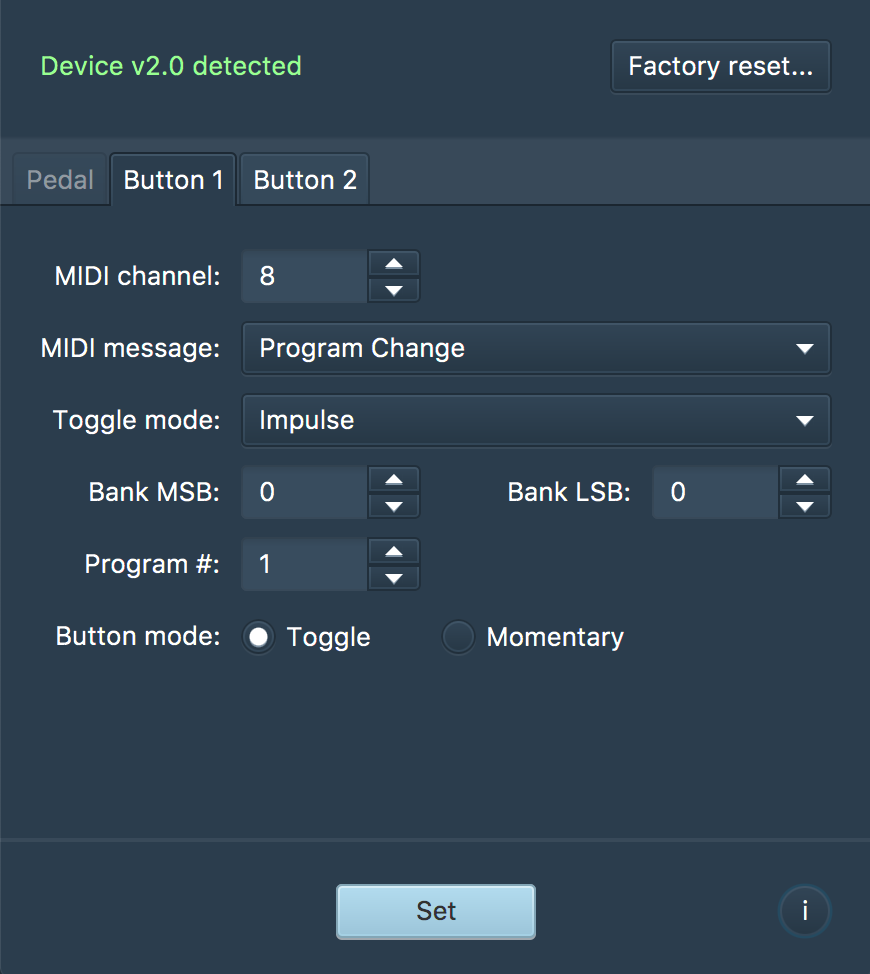
Each button can be configured to send MIDI CC, Program Change, Note or Clock information (tap tempo, start/stop or continue/stop), with a few sub options for each message type, and an either Toggle or Momentary mode.
You can configure each of the two foot switches to perform an entirely different function, or have them be related to each other – for example, set the left foot-switch as a tap-tempo and the right foot-switch for clock start/stop.
The EX3 expression pedal configuration tab looks like this:
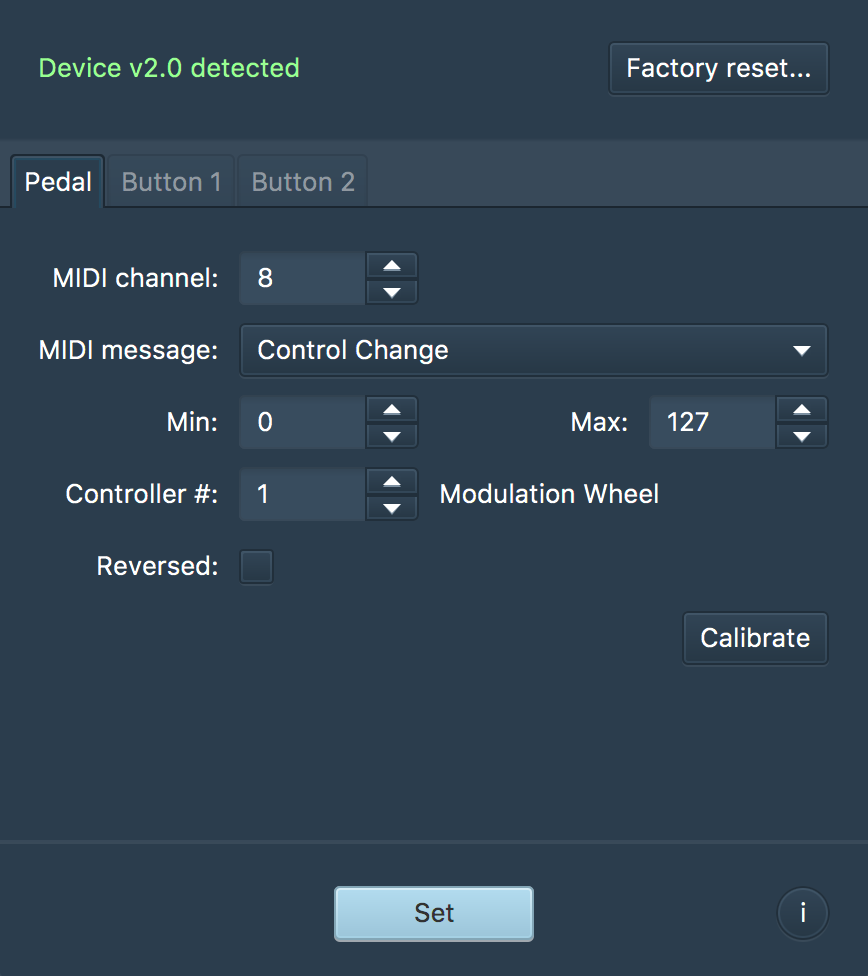
The EX3 can send either MIDI CC, pitch bend, channel aftertouch, polyphonic aftertouch (targeted at a specific note you determine), or MIDI clock with a configurable minimum and maximum tempo range.
Summary, Pros and Cons
That’s pretty much it for these pedals – on the “cons” side is mainly that they’re quite expensive – $190 for the EX3 and $130 for the FS3. Aside from that, they can’t be powered with an internal battery and don’t have bluetooth if those things are important to you. It would also have been nice if they could be used as analog footswitches as well, though that would probably impact price as well. Alternatives to look at are the iRig Blueboard for battery power and bluetooth, the Keith McMillan pedals boards for extreme control and configurability (at a price), and the Roland FC-300 or Behringer FCB-1010 for bigger pedals with more physical controls, again, at a price.
As far as the pros – the form factor is fantastic, they’re quite simple and straightforward and yet highly configurable. Their job is to let you use your feet to control software or hardware instruments with MIDI, and they do it very well, with plenty of options to configure them any way you like by sending MIDI CCs, notes, program changes and even MIDI clock.
I want to use two pedals to replace a conventional desktop mouse. This means controlling the x-y cursor motion with two expression pedals. This is a special design. You should test the concept with one pedal to see how close you can come to a desktop conventional mouse’s performance. This has been done before.